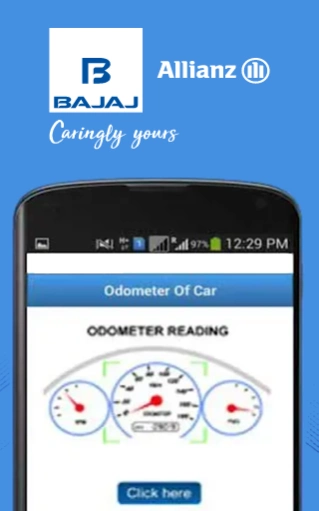I-Inspect 2.8
Continue to app
Free Version
Publisher Description
I-Inspect - I-Inspect self-guided inspection app for insurance of private cars & two wheeler
Bajaj Allianz GIC Ltd. presents first of its own kind new mobile android app ”I-Inspect” provides unique facility of self-inspection of your private cars and two wheelers for insurance. It is very customer friendly and customer convenient app and available for download on 3.0 and p android phones.
We find it is very difficult to customer to insure vehicle where inspection of vehicle is basic requirement and becomes even more difficult where customer is more in transit day time. Here is the best solution for all your worries. Just download BAJAJ I-INSPECT APP from play store on your android phone and App will help you to carry out inspection no matter where you are. It is created in very self-explanatory way so that any person can perform inspection of vehicle as per easy understanding instructions which are in built in app. Now no need to wait or delay your day to day routine for any inspection agency.
Just use your android mobile phone and download I-Inspect and upload your vehicle images as per instructions.
I-Inspect App offers you Inspection of vehicle by your own.
1. At your convenient location.
2. At your convenient time in day period (Preferably between 8 am to 5pm. IST)
About I-Inspect
I-Inspect is a free app for Android published in the Office Suites & Tools list of apps, part of Business.
The company that develops I-Inspect is Bajaj Allianz. The latest version released by its developer is 2.8.
To install I-Inspect on your Android device, just click the green Continue To App button above to start the installation process. The app is listed on our website since 2024-01-10 and was downloaded 58 times. We have already checked if the download link is safe, however for your own protection we recommend that you scan the downloaded app with your antivirus. Your antivirus may detect the I-Inspect as malware as malware if the download link to com.bajajallianz.iinspect is broken.
How to install I-Inspect on your Android device:
- Click on the Continue To App button on our website. This will redirect you to Google Play.
- Once the I-Inspect is shown in the Google Play listing of your Android device, you can start its download and installation. Tap on the Install button located below the search bar and to the right of the app icon.
- A pop-up window with the permissions required by I-Inspect will be shown. Click on Accept to continue the process.
- I-Inspect will be downloaded onto your device, displaying a progress. Once the download completes, the installation will start and you'll get a notification after the installation is finished.